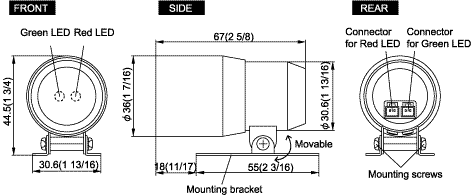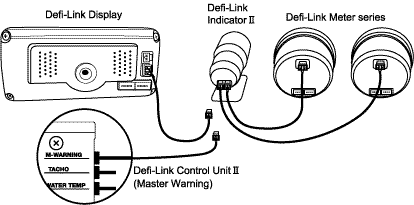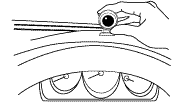| HOME // DISTRIBUTION PRODUCTS // Defi // Meter Hood & Option // Defi-Link Indicator II |
 |
| Defi-Link Indicator II |
| The production of Defi-Link Indicator II has been ended in April, 2010. |
 |
 |
Defi-Link Indicator II is a warning indicator which can be connected to Defi-Link Meter, Defi-Link Meter BF, Defi-Link Display, and Step Graph. Two LEDs(green & red) are built-in and each LED blinks separately. By connecting this product to Defi-Link Control Unit II, it can be used as a "Master-Warning" indicator. |
 |
|
 |
 |
Machined finished surface of aluminum |
 |
High visibility by a large diameter body and super high bright LEDs |
 |
LEDs blink simultaneously with the Defi-Link System |
 |
Can be attached to various positions |
 |
Can be used for various purposes with two LEDs |
|
 |
 |
 |
| Defi-Link Indicator II - SPECIFICATIONS - |
| Power Supply Voltage |
Supplied from Control Unit II or Control Unit (Exclusive for 12V vehicle) |
| Operational Temperature Range |
-20 to +60, -4 to +140 (under 80% relative humidity) |
| Operational Temperature Range |
-20 to +60, -4 to +140 (under 80% relative humidity) |
| Gross Weight |
150g, 0.33lb (including wires and package) |
| Connectable Products |
Defi-Link Meter
Defi-Link Meter BF
Defi-Link Display
Defi-Link Control Unit II
Step Graph |
|
 |
| Defi-Link Indicator II - PART NAMES AND DIMENSIONS IN MM (INCHES) - |
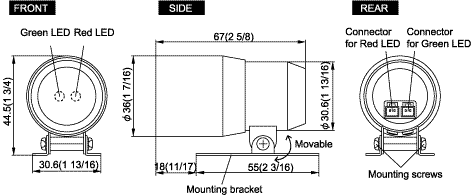 |
 |
| Defi-Link Indicator II - PARTS LIST - |
| Parts List |
Quantity |
| Indicator II (mounting parts included) |
1 |
| Indicator wire 1m (3 1/3ft) |
2 |
| Double-sided tape |
1 |
| Operation manual |
1 |
| Terms and Conditions |
1 |
|
| Optional Parts / Replacement Parts |
Part Number |
| Indicator wire 1m (3 1/3ft) |
PDF01802H |
| Indicator wire 13cm (5 1/8ft) |
PDF01803H |
| Mounting Parts |
PDF05803G |
|
|
 |
| Defi-Link Indicator II - HOW TO INSTALL - |
| 1. |
Bend the mounting bracket along the form where the indicator is attached. |
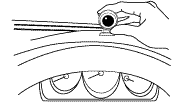 |
| 2. |
Adjust the angle of the indicator. |
| 3. |
Connect the indicator wires to the connectors on the backside of the indicator. |
| 4. |
Attach the indicator on a instrument panel or steering column by using double-sided tapes. |
| 5. |
Connect the indicator wires to Defi-Link Meters, Defi-Link Meter BFs, Defi-Link Displays, Defi-Link Control Unit II, or Step Graph. |
|
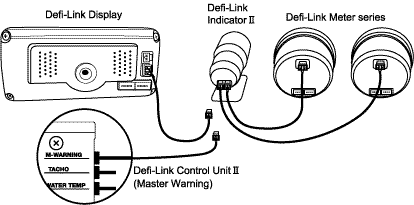 |
 |
 |
Attach this product in a location which will not hinder driving. |
 |
Tighten the screws for the mounting bracket when it is loose. |
 |
Fixing the mounting bracket with tapping screws is recommended to prevent the product from falling off. |
 |
Refer to the operation manual of the Defi-Link Control Unit II or the Defi-Link Control Unit for setting the numerical value of warning. |
|
 |
| Defi-Link Indicator II - Examples of how the indicator is used- |
 |
| <A> |
Green LED |
 |
Use as a warning indicator of oil pressure by connecting it to the Defi-Link Meter Oil Pressure. |
 |
Red LED |
 |
Use as a shift-up indicator by connecting it to the Defi-Link Meter Tachometer. |
 |
 |
 |
 |
| <B> |
Green LED |
 |
Use as a warning indicator of oil pressure and oil temperature in the dual gauge mode by connecting it to the Defi-Link Display. |
 |
Red LED |
 |
Use as a warning indicator of boost pressure by connecting it to the Defi-Link Meter BF Turbo. |
 |
 |
 |
 |
| <C> |
Green LED |
 |
Use as a master warning indicator of all the connected gauges by connecting it to the Defi-Link Control Unit II.
(DF05002: There is no output of tachometer signal to Indicator 2.) |
 |
Red LED |
 |
Use as a warning indicator of boost pressure by connecting it to the Defi-Link Meter Boost. |
|
 |
 |
| How to connect wires |
 |
 |
| Red LED >> Warning for tachometer, Green LED >> Warning for oil temperature gauge |
 |
|